
 |
|
|||||||
| Home | Forum | Online Store | Information | LJ Webcam | Gallery | Register | FAQ | Community | Calendar | Today's Posts | Search |
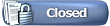 |
|
|
Thread Tools | Display Modes |
|
|
|
|
#1 |
|
Senior Member
Join Date: Jul 2006
Posts: 218
|
32 bit operating system.
Added http address, didn't help Added IP address, didn't help Lowered security level, didn't help The web page prompts download as normal. Install go as normal until error message come up as: Axis Media Control The AXIS Media Control, which enables you to view live image streams in Microsoft Internet Explorer, could not be registered on your computer. I don't mind getting firefox to watch the cam, but it seems like there has got to be a way to fix it.... Vista/IE is only getting more prevalent, more and more new systems sold now can't run properly on XP and some hardwares don't even have drivers for XP. (Not that I am a fan of Vista by a long shot). |
|
|
|
|
#2 |
|
Senior Member
Join Date: Mar 2005
Posts: 2,568
|
Give manual DLL registration a shot - heads up, it's a bit technical:
http://www.axis.com/techsup/faq/inde...+your+computer
__________________
 [------------------------ [------------------------ <)))< ....b-a-a-a-a |
|
|
|
|
#3 | |
|
Senior Member
Join Date: Jul 2006
Posts: 218
|
Quote:
The rest of the steps seem pretty straight forward, but stuck on step 1... I ended up just downloading Firefox and it worked perfectly. In less time than it took to try to read the instructions. Felt like I chickened out... well, that's mainly because I did. LOL. |
|
|
|
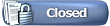 |
|
|